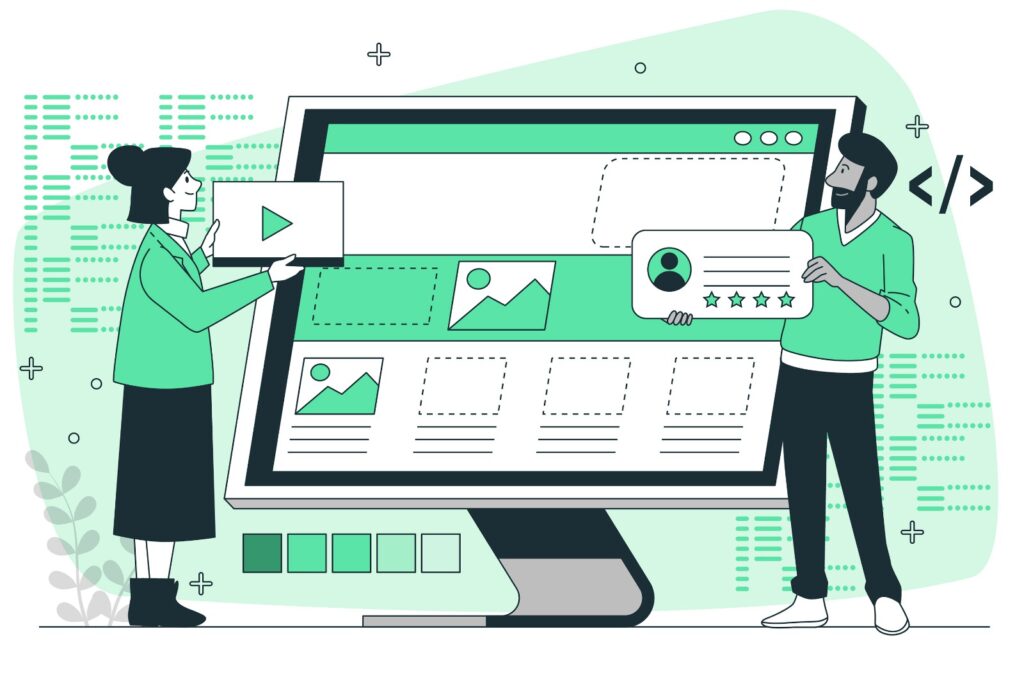HTML Responsiveness: Making Your Website Look Great on Any Device
Hello, future web designer! 🌟 Have you ever visited a website on your phone and noticed that it looks squished or too tiny to read? That’s because the site isn’t responsive. A responsive website changes and adapts to different screen sizes so that it looks good on phones, tablets, and desktops.
Today, we’re going to learn all about HTML responsiveness and how to make your websites look great no matter what device people use. Let’s get started!
1. What Is a Responsive Website?
A responsive website is like a superhero that can change its shape! 🦸♂️🦸♀️ It adjusts itself to different screen sizes so that users can have a good experience whether they’re on a big desktop computer or a tiny phone screen.
Responsive websites use special code to:
- Resize images so they don’t look too big or small.
- Adjust text and layout so that it’s easy to read.
- Rearrange elements like menus, buttons, and images to fit different screens.
2. Why Is Responsiveness Important?
Imagine trying to visit a website on your phone, but the text is so tiny you need a magnifying glass! 🔍 That’s not a great experience, right? A responsive website makes sure that:
- Everyone (whether on a phone, tablet, or computer) can use the site easily.
- Your website looks professional and modern.
- It performs better on search engines (like Google), which gives responsive websites a boost in rankings!
3. The Magic Behind Responsive Design: The Viewport Meta Tag
One of the first steps in creating a responsive website is telling the browser how to scale your website to fit the device’s screen. We do this using the viewport meta tag.
Here’s what it looks like:
<meta name="viewport" content="width=device-width, initial-scale=1.0">This tag tells the browser:
- The width of the page should match the device’s screen width (whether it’s a phone or a desktop).
- The page should start with a zoom level of 100% (so it doesn’t appear too big or too small).
This is the first step to making your site responsive. Without it, your site might look strange on mobile devices.
4. Using CSS for Responsive Design
Now that the browser knows how to scale your website, the next step is using CSS (Cascading Style Sheets) to make your layout flexible and adaptable.
a) Fluid Layouts: Using Percentages Instead of Pixels
Instead of setting fixed widths for elements (like 500px), you can use percentages to make your layout flexible.
Example:
.container {
width: 80%; /* The container will take 80% of the screen width */
}This way, your website can expand or shrink depending on the screen size.
b) Media Queries: Applying Different Styles for Different Devices
Media queries are a powerful CSS tool that lets you change the layout depending on the size of the screen. It’s like saying, “If the screen is this big, use these styles; if it’s smaller, use different styles.”
Here’s an example:
/* For screens larger than 768px (like tablets and desktops) */
@media (min-width: 768px) {
.content {
font-size: 18px;
padding: 20px;
}
}
/* For screens smaller than 768px (like phones) */
@media (max-width: 768px) {
.content {
font-size: 16px;
padding: 10px;
}
}In this example:
- If the screen is larger than 768 pixels (like a desktop or tablet), the text size is 18px and the padding is 20px.
- If the screen is smaller than 768 pixels (like a phone), the text size is 16px and the padding is 10px.
You can create different layouts for phones, tablets, and desktops using media queries.
c) Flexible Images: Making Pictures Adapt to Screen Sizes
Images are often the biggest challenge in responsive design. If an image is too large, it can overflow the screen on a mobile device. To fix this, you can make images fluid so they scale with the screen size.
Example:
img {
max-width: 100%;
height: auto;
}This CSS ensures that images will never be wider than their container (like a div) and will scale down proportionally to fit the screen size.
5. Responsive Design in Action: A Simple Example
Let’s put everything together with a simple responsive webpage:
<!DOCTYPE html>
<html lang="en">
<head>
<meta charset="UTF-8">
<meta name="viewport" content="width=device-width, initial-scale=1.0">
<title>Responsive Webpage</title>
<style>
body {
font-family: Arial, sans-serif;
margin: 0;
padding: 0;
}
.container {
width: 80%;
margin: auto;
padding: 20px;
}
img {
max-width: 100%;
height: auto;
}
/* Media queries for smaller screens (max width of 768px) */
@media (max-width: 768px) {
.container {
width: 100%;
padding: 10px;
}
h1 {
font-size: 24px;
}
p {
font-size: 14px;
}
}
</style>
</head>
<body>
<div class="container">
<h1>Welcome to My Responsive Website</h1>
<p>This page will look great on any device!</p>
<img src="https://via.placeholder.com/800x400" alt="Placeholder Image">
</div>
</body>
</html>In this example:
- The container adjusts its width depending on the screen size.
- The image scales down on smaller devices so it doesn’t overflow.
- Media queries are used to adjust the text size and padding for smaller screens.
6. Tips for Creating a Responsive Website
Here are a few tips to keep in mind as you build responsive websites:
- Test on different devices: Always test your website on phones, tablets, and desktops to make sure it looks good everywhere.
- Start with a mobile-first approach: Design for small screens first, then add styles for larger screens. This makes sure your website is optimized for mobile users.
- Keep things simple: Simplicity is key! Avoid overly complex layouts that may break on smaller screens.
- Use responsive frameworks: Frameworks like Bootstrap or Foundation offer pre-built responsive design solutions, making your job easier.
7. Conclusion: The Power of Responsive Design
A responsive website makes sure your site looks amazing no matter what device someone is using. By using the viewport meta tag, fluid layouts, media queries, and flexible images, you can create a website that adapts to any screen size—giving your visitors the best experience possible!
So, start designing, test your website on different devices, and watch as your site transforms to fit every screen. 🌟 Happy coding!