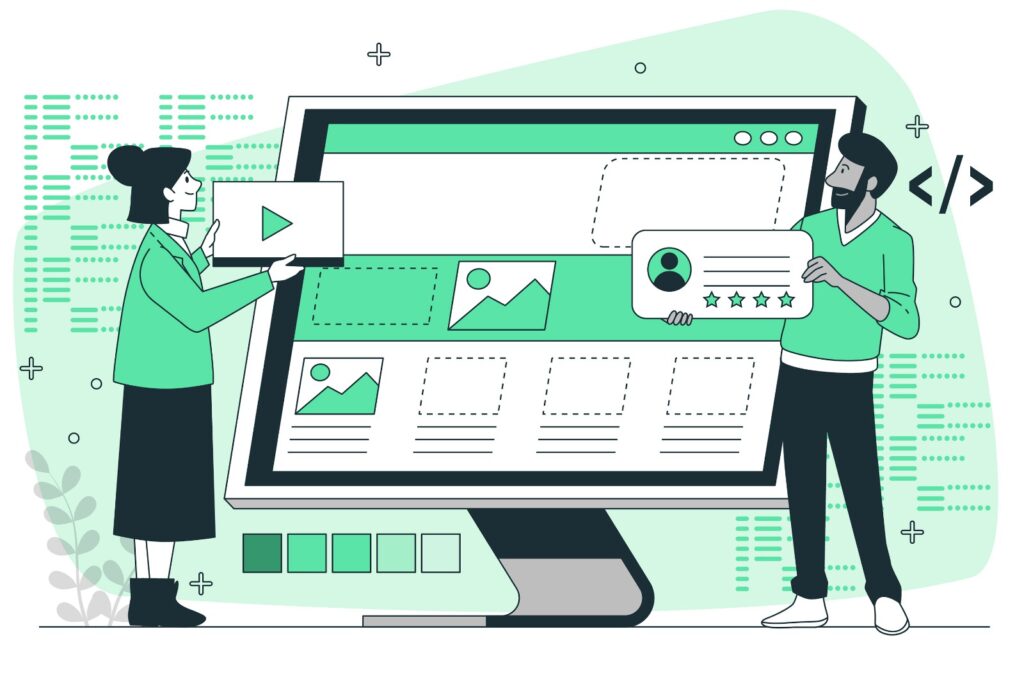HTML Drag and Drop: Simplifying User Interactions on the Web
The HTML Drag and Drop API is a powerful tool that allows users to interact with web elements in a more intuitive and dynamic way. By enabling drag-and-drop functionality, developers can create interactive web applications that offer seamless file uploads, rearrangeable lists, and enhanced user experiences—all without the need for complex JavaScript libraries.
What is HTML Drag and Drop?
The Drag and Drop API in HTML allows users to click and drag elements from one location to another within a webpage. This functionality is highly useful in web applications like file managers, image galleries, or even games. The API provides developers with the necessary events and methods to enable this feature effortlessly.
How Drag and Drop Works
The Drag and Drop API consists of several key events:
- dragstart: Triggered when a user begins dragging an element.
- dragover: Fired when a dragged element is over a valid drop target.
- drop: Triggered when the dragged element is dropped on the target.
- dragend: Fired when the drag operation ends.
Here’s a basic example of how to implement drag and drop in HTML:
<!DOCTYPE html>
<html lang="en">
<head>
<style>
#drag1 {
width: 100px;
height: 100px;
background-color: lightblue;
cursor: grab;
}
#dropZone {
width: 200px;
height: 200px;
background-color: lightgray;
margin-top: 20px;
}
</style>
</head>
<body>
<div id="drag1" draggable="true" ondragstart="drag(event)">Drag me</div>
<div id="dropZone" ondrop="drop(event)" ondragover="allowDrop(event)">Drop here</div>
<script>
function allowDrop(ev) {
ev.preventDefault();
}
function drag(ev) {
ev.dataTransfer.setData("text", ev.target.id);
}
function drop(ev) {
ev.preventDefault();
var data = ev.dataTransfer.getData("text");
ev.target.appendChild(document.getElementById(data));
}
</script>
</body>
</html>In this example:
- The
draggableattribute is set totrueto make the element draggable. - The
ondragstartevent triggers when the drag action starts. - The
ondropandondragoverevents handle the dropping of the element into a target.
Real-World Use Cases for Drag and Drop
- File Uploads: Websites like Gmail and Dropbox use drag-and-drop functionality to allow users to easily upload files by dragging them into a designated area.
- Rearranging Lists: Drag and drop can be used to create sortable lists, letting users change the order of items on a webpage.
- Interactive Forms: With drag-and-drop form builders, users can customize forms by dragging form fields into place, making it easier to create dynamic content.
- Games and Interactive Apps: Many web-based games and interactive applications use drag-and-drop elements to improve user engagement and create fun, interactive experiences.
Benefits of HTML Drag and Drop
- User-Friendly: Drag and drop allows for more intuitive user interactions, making web applications easier to navigate and use.
- No Additional Libraries Required: While JavaScript libraries like jQuery offer drag-and-drop functionality, the HTML Drag and Drop API is built-in, meaning you don’t need to rely on external scripts to implement this feature.
- Cross-Browser Support: The API is widely supported across modern browsers, ensuring that users can enjoy drag-and-drop features regardless of their browser or device.
- Improved Interactivity: By allowing users to directly manipulate on-page elements, drag and drop increases engagement and interactivity, which can lead to better user retention and satisfaction.
Conclusion
The HTML Drag and Drop API provides a powerful and straightforward way to enhance the interactivity of your web applications. Whether you’re building a simple file upload feature or a complex interactive tool, drag and drop can improve the user experience and make your website more dynamic. With its easy implementation and wide range of applications, this feature is a must-have for modern web development.