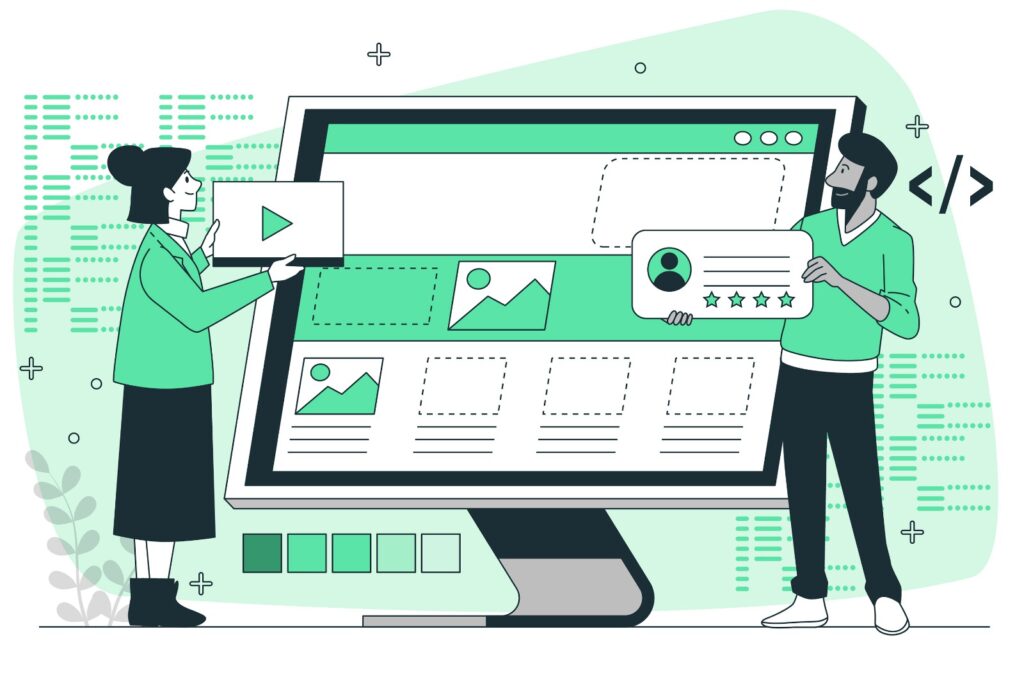HTML Geolocation: Bringing Location Awareness to Web Applications
In today’s digital world, location-based services have become essential, from finding nearby restaurants to enabling ride-sharing services. The HTML Geolocation API is a powerful tool that allows websites and applications to access a user’s location in a secure and efficient manner, providing personalized content and improving user experiences.
What is the HTML Geolocation API?
The Geolocation API is part of HTML5 and allows web developers to request a user’s physical location, such as latitude and longitude, with their consent. This data is gathered using various technologies, including GPS, Wi-Fi networks, and cellular networks, ensuring accuracy while respecting user privacy.
How Does the Geolocation API Work?
Using the Geolocation API is straightforward. The browser prompts the user for permission, and upon consent, it retrieves the location data. Here’s a basic example of how it works:
if (navigator.geolocation) {
navigator.geolocation.getCurrentPosition(function(position) {
console.log('Latitude: ' + position.coords.latitude);
console.log('Longitude: ' + position.coords.longitude);
});
} else {
console.log('Geolocation is not supported by this browser.');
}In this code:
navigator.geolocation.getCurrentPositionretrieves the user’s location.position.coords.latitudeandposition.coords.longitudeprovide the exact location coordinates.
Real-World Uses of Geolocation
- Location-Based Services: Websites like Google Maps use the Geolocation API to provide location-based search results or directions.
- Personalized Recommendations: E-commerce platforms can offer product recommendations based on the user’s location, such as stores nearby or region-specific discounts.
- Weather Applications: Many weather websites use geolocation to show accurate weather updates for the user’s current location.
- Social Media Check-ins: Platforms like Facebook and Instagram allow users to check in and share their location with friends and followers.
Geolocation API Features
- Real-Time Location Updates: The API can continuously track the user’s location, which is particularly useful for services like navigation apps.
- Accuracy Options: Developers can request high-accuracy location data for more precise positioning, though this may consume more battery on mobile devices.
- Error Handling: The API includes error handling features that notify users if location services are disabled or if the device cannot determine the location.
Here’s an example of setting high accuracy and handling errors:
navigator.geolocation.getCurrentPosition(success, error, {
enableHighAccuracy: true,
timeout: 5000,
maximumAge: 0
});
function success(position) {
console.log('Latitude: ' + position.coords.latitude);
console.log('Longitude: ' + position.coords.longitude);
}
function error(err) {
console.warn(`ERROR(${err.code}): ${err.message}`);
}Privacy Considerations
Since location data is sensitive, the Geolocation API is designed with privacy in mind. The browser always asks for user consent before sharing location information. Developers should also make it clear why they are requesting location data and ensure it is used responsibly.
Conclusion
The HTML Geolocation API is an incredibly useful tool for creating personalized and dynamic web experiences. Whether you’re building a navigation app, delivering localized content, or offering real-time services, the Geolocation API brings the power of location awareness to your website. With proper user consent and privacy measures, this feature can enhance both user engagement and satisfaction.