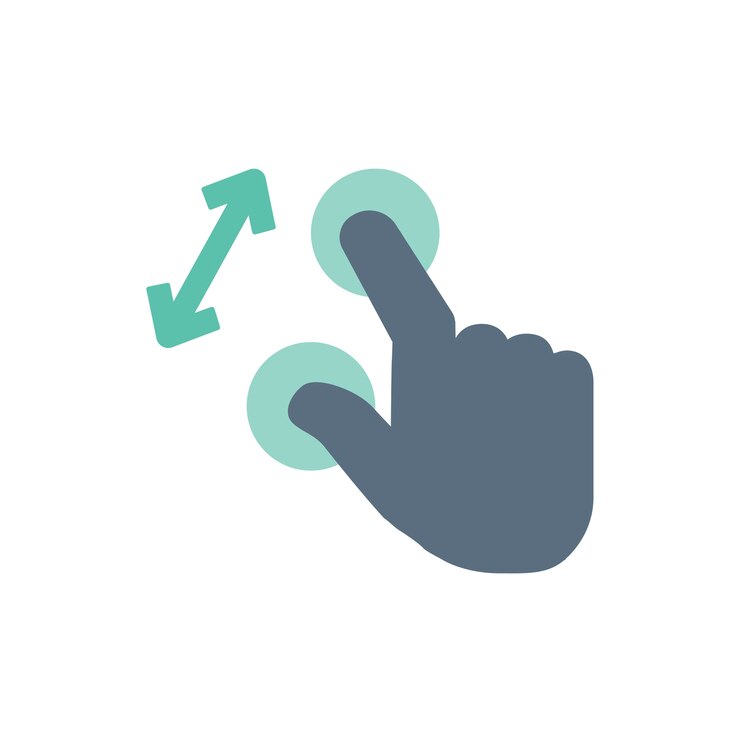HTML APIs: Unlocking the Power of Web Development
As web development continues to evolve, HTML APIs (Application Programming Interfaces) have become essential tools that allow developers to create more dynamic, interactive, and user-friendly websites. These built-in APIs are easy to integrate with HTML5 and enable websites to interact with hardware, software, and other web services.
What Are HTML APIs?
An HTML API is a set of pre-defined tools that allow web applications to interact with specific functionalities. These APIs help in streamlining complex tasks, such as getting user location, playing media files, or accessing device hardware like cameras and microphones. HTML5 introduced several APIs that make modern web applications more powerful without relying on external libraries.
Commonly Used HTML APIs:
- Geolocation API: This API allows websites to access a user’s location using GPS, Wi-Fi, or mobile data. It’s widely used for location-based services like maps, navigation, and local search.
navigator.geolocation.getCurrentPosition(function(position) {
console.log(position.coords.latitude, position.coords.longitude);
});- Canvas API: The Canvas API is used for drawing graphics, animations, and even games directly on a web page without needing additional software like Flash.
<canvas id="myCanvas" width="400" height="400"></canvas>
<script>
var canvas = document.getElementById('myCanvas');
var context = canvas.getContext('2d');
context.fillStyle = 'blue';
context.fillRect(50, 50, 100, 100);
</script>- Media API: This API enables developers to control audio and video playback, offering a way to embed media elements with HTML.
<video width="400" controls>
<source src="video.mp4" type="video/mp4">
Your browser does not support the video tag.
</video>- Web Storage API: Instead of using cookies, the Web Storage API provides two types of storage (localStorage and sessionStorage) to store data in the browser more efficiently.
localStorage.setItem('username', 'JohnDoe');
var user = localStorage.getItem('username');- Web Workers API: The Web Workers API allows JavaScript to run in the background, improving performance by preventing the main thread from freezing during intensive tasks.
var worker = new Worker('worker.js');
worker.postMessage('Hello Worker');- Fullscreen API: This API lets users toggle elements into full-screen mode for a better viewing experience.
document.getElementById("myElement").requestFullscreen();Benefits of Using HTML APIs:
- Enhanced User Experience: HTML APIs enable richer interactions, like geolocation-based services or multimedia controls, providing a smoother, more dynamic user experience.
- Cross-Platform Compatibility: Since HTML5 APIs are integrated into modern web browsers, they work consistently across devices and platforms without requiring external plugins.
- Improved Performance: APIs like Web Workers help offload tasks to background threads, ensuring that web pages remain responsive even when performing resource-intensive functions.
- Ease of Use: HTML APIs are simple to implement and reduce the need for complex external libraries, making them accessible even to beginners in web development.
Conclusion:
HTML APIs are powerful tools that simplify complex tasks and enhance the functionality of modern websites. Whether you’re building a feature-rich web app or adding interactive elements to your site, HTML APIs can help you create seamless, user-friendly experiences. As web technology evolves, these APIs will continue to play a crucial role in shaping the future of web development.