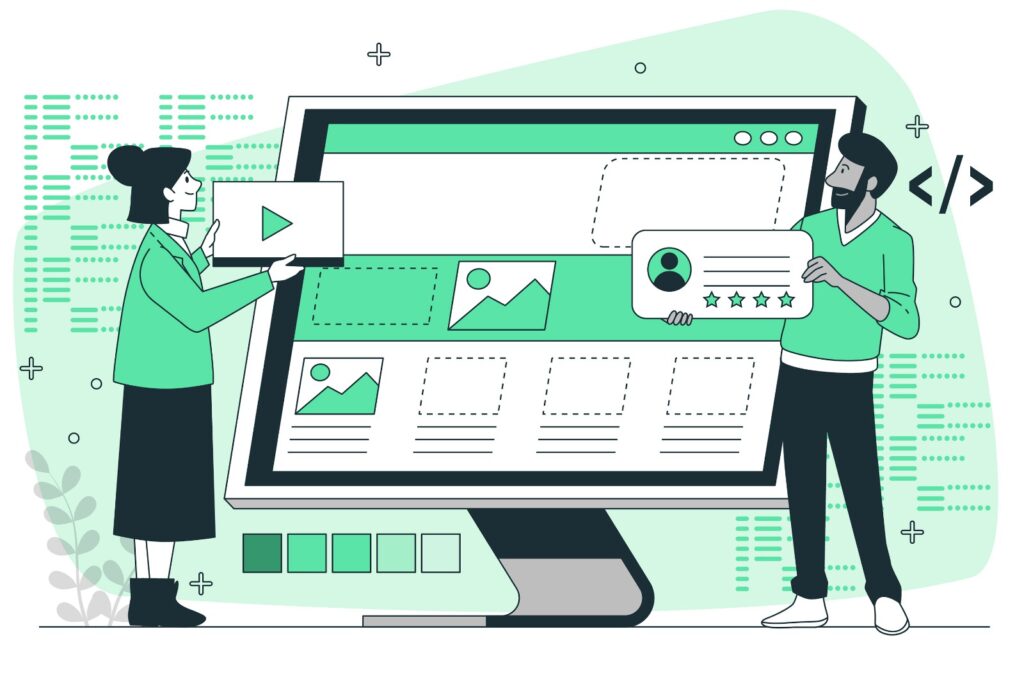Understanding the WHERE Clause in SQL: A Comprehensive Guide
Structured Query Language (SQL) is a powerful tool used to manage and manipulate databases. Among the various SQL clauses, the WHERE clause is essential for filtering records, ensuring that only the desired data is retrieved or manipulated. Whether you’re performing a SELECT, UPDATE, DELETE, or even INSERT operation, the WHERE clause allows you to specify the conditions that must be met for the operation to proceed. In this blog post, we’ll explore the WHERE clause in detail, including its syntax, usage, and some practical examples.
What is the WHERE Clause?
The WHERE clause in SQL is used to filter records based on specified conditions. It helps you retrieve only the rows that match certain criteria, making your queries more efficient and targeted. Without the WHERE clause, operations would affect all rows in a table, which might not always be desirable.
Basic Syntax
The syntax for the WHERE clause is straightforward and can be used with various SQL statements like SELECT, UPDATE, DELETE, and INSERT INTO (for certain scenarios).
sqlCopy codeSELECT column1, column2, ...
FROM table_name
WHERE condition;
The condition in the WHERE clause is a logical expression that returns TRUE or FALSE. SQL will apply the operation (e.g., selecting, updating, or deleting records) only to rows where the condition is TRUE.
Common Operators Used in the WHERE Clause
=: Equal to.<>or!=: Not equal to.>: Greater than.<: Less than.>=: Greater than or equal to.<=: Less than or equal to.BETWEEN: Within a range.LIKE: Search for a pattern.IN: Match any value in a list.IS NULL: Check for null values.
Examples of Using the WHERE Clause
- Filtering Data with
=sqlCopy codeSELECT * FROM Employees WHERE Department = 'Sales';This query retrieves all records from theEmployeestable where theDepartmentis ‘Sales’. - Using
BETWEENto Filter a RangesqlCopy codeSELECT * FROM Orders WHERE OrderDate BETWEEN '2023-01-01' AND '2023-01-31';This query selects all orders placed in January 2023. - Pattern Matching with
LIKEsqlCopy codeSELECT * FROM Customers WHERE LastName LIKE 'Smi%';This retrieves all customers whose last name starts with ‘Smi’. - Checking for NULL ValuessqlCopy code
SELECT * FROM Products WHERE ExpirationDate IS NULL;This query finds all products that do not have an expiration date set. - Using
INfor Multiple MatchessqlCopy codeSELECT * FROM Employees WHERE Role IN ('Manager', 'Supervisor');This will select employees who are either Managers or Supervisors.
Combining Conditions with AND and OR
You can combine multiple conditions in a WHERE clause using AND and OR to create complex filters.
- Using
ANDsqlCopy codeSELECT * FROM Employees WHERE Department = 'Sales' AND Role = 'Manager';This query retrieves only Sales Managers. - Using
ORsqlCopy codeSELECT * FROM Customers WHERE Country = 'USA' OR Country = 'Canada';This selects customers from either the USA or Canada.
Conclusion
The WHERE clause is a powerful feature in SQL that allows you to control which rows are affected by a query. By understanding and mastering the use of WHERE, you can write more efficient and effective SQL queries that target exactly the data you need. Whether you’re filtering data, updating records, or deleting entries, the WHERE clause will be a critical tool in your SQL toolkit.
If you’re new to SQL or looking to deepen your understanding, practicing with different WHERE clause scenarios will help you become more proficient and confident in your database management tasks.