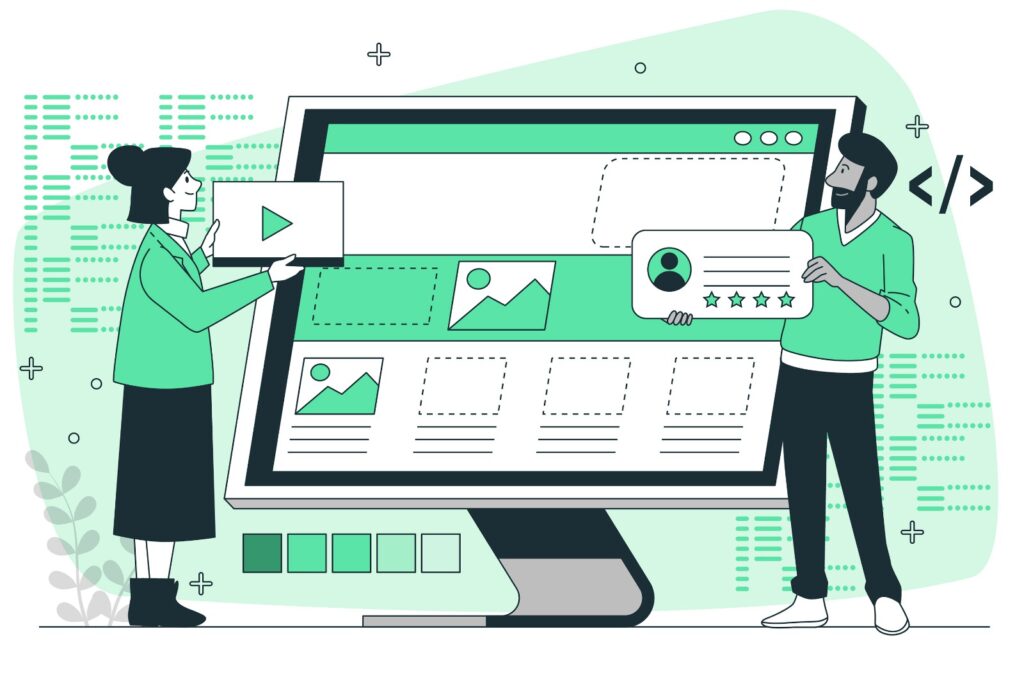The Importance of HTML Page Titles for Your Website: A Comprehensive Guide
When it comes to building a website, one of the most overlooked yet critical elements is the HTML page title. This small piece of text, enclosed within the <title> tag, plays a pivotal role in both user experience and search engine optimization (SEO). A well-crafted page title can make a significant difference in how your website performs in search results, how it’s perceived by users, and how well it aligns with your overall branding strategy.
In this blog post, we’ll explore the importance of HTML page titles, how to create effective titles, best practices for optimizing them, and common pitfalls to avoid. Whether you’re a web developer, digital marketer, or business owner, understanding the nuances of HTML page titles can greatly enhance your website’s success.
What is an HTML Page Title?
The HTML page title is the text that appears within the <title> tag of an HTML document. It’s displayed in three key places:
- Browser Tabs: The page title appears at the top of a browser tab, helping users quickly identify and navigate between multiple open tabs.
- Search Engine Results Pages (SERPs): The page title is often the clickable headline that appears in search engine results, making it a critical component of your site’s SEO.
- Social Media Shares: When a webpage is shared on social media platforms, the page title is often used as the default headline, influencing how your content is perceived.
Why is the HTML Page Title Important?
1. SEO Benefits
Search engines like Google place significant weight on page titles when determining the relevance of a webpage to a search query. A well-optimized page title that includes relevant keywords can improve your site’s visibility in search results, drive more traffic, and enhance your click-through rate (CTR).
2. User Experience
A clear and descriptive page title helps users understand the content of a webpage before they even click on it. This can reduce bounce rates, as users are more likely to engage with content that aligns with their expectations.
3. Branding and Consistency
Your page titles contribute to your overall branding strategy. Consistent, well-branded titles can reinforce your brand identity and make your site more recognizable to users. This consistency also helps in building trust and credibility with your audience.
4. Social Media Engagement
When your content is shared on social media, the page title is often the first thing users see. An engaging and relevant title can increase the likelihood of your content being clicked, liked, and shared.
How to Create an Effective HTML Page Title
Creating an effective page title requires a balance of keyword optimization, clarity, and branding. Here’s how to craft a title that resonates with both search engines and users.
1. Incorporate Relevant Keywords
Keywords are the foundation of SEO. When crafting your page title, include the primary keyword for which you want the page to rank. Ideally, place this keyword at the beginning of the title, as search engines tend to give more weight to the first few words.
For example, if your webpage is about “HTML page titles,” a good title could be:
The Importance of HTML Page Titles for Your Website: A Comprehensive Guide
When it comes to building a website, one of the most overlooked yet critical elements is the HTML page title. This small piece of text, enclosed within the <title> tag, plays a pivotal role in both user experience and search engine optimization (SEO). A well-crafted page title can make a significant difference in how your website performs in search results, how it’s perceived by users, and how well it aligns with your overall branding strategy.
In this blog post, we’ll explore the importance of HTML page titles, how to create effective titles, best practices for optimizing them, and common pitfalls to avoid. Whether you’re a web developer, digital marketer, or business owner, understanding the nuances of HTML page titles can greatly enhance your website’s success.
What is an HTML Page Title?
The HTML page title is the text that appears within the <title> tag of an HTML document. It’s displayed in three key places:
- Browser Tabs: The page title appears at the top of a browser tab, helping users quickly identify and navigate between multiple open tabs.
- Search Engine Results Pages (SERPs): The page title is often the clickable headline that appears in search engine results, making it a critical component of your site’s SEO.
- Social Media Shares: When a webpage is shared on social media platforms, the page title is often used as the default headline, influencing how your content is perceived.
Why is the HTML Page Title Important?
1. SEO Benefits
Search engines like Google place significant weight on page titles when determining the relevance of a webpage to a search query. A well-optimized page title that includes relevant keywords can improve your site’s visibility in search results, drive more traffic, and enhance your click-through rate (CTR).
2. User Experience
A clear and descriptive page title helps users understand the content of a webpage before they even click on it. This can reduce bounce rates, as users are more likely to engage with content that aligns with their expectations.
3. Branding and Consistency
Your page titles contribute to your overall branding strategy. Consistent, well-branded titles can reinforce your brand identity and make your site more recognizable to users. This consistency also helps in building trust and credibility with your audience.
4. Social Media Engagement
When your content is shared on social media, the page title is often the first thing users see. An engaging and relevant title can increase the likelihood of your content being clicked, liked, and shared.
How to Create an Effective HTML Page Title
Creating an effective page title requires a balance of keyword optimization, clarity, and branding. Here’s how to craft a title that resonates with both search engines and users.
1. Incorporate Relevant Keywords
Keywords are the foundation of SEO. When crafting your page title, include the primary keyword for which you want the page to rank. Ideally, place this keyword at the beginning of the title, as search engines tend to give more weight to the first few words.
For example, if your webpage is about “HTML page titles,” a good title could be:
"HTML Page Titles: Best Practices for SEO and User Engagement"2. Keep it Concise
While it’s important to be descriptive, page titles should also be concise. Search engines typically display the first 50-60 characters of a title, so aim to keep your title within this limit to ensure it’s fully visible in search results.
A good rule of thumb is to keep titles under 60 characters. If your title exceeds this limit, prioritize the most important information at the beginning.
3. Make it Descriptive
Your page title should clearly describe the content of the page. Avoid vague or generic titles that don’t provide any insight into what the page is about. The goal is to set accurate expectations for the user, which can lead to higher engagement and lower bounce rates.
"HTML Page Titles: A Complete Guide for Beginners"4. Include Your Brand Name
Incorporating your brand name in the page title can help with brand recognition and consistency. This is especially important for larger websites with multiple pages, as it helps users and search engines easily identify your content.
For instance:
"HTML Page Titles for SEO | YourBrandName"Including your brand name at the end of the title is a common practice, ensuring that the main content remains the focus.
5. Write for Both Users and Search Engines
While SEO is important, don’t forget that your page titles are also meant to attract and inform users. Avoid keyword stuffing (overloading the title with keywords), as this can make the title awkward and less appealing to users. Instead, focus on crafting a title that reads naturally while still incorporating relevant keywords.
Best Practices for Optimizing HTML Page Titles
To maximize the effectiveness of your page titles, follow these best practices:
1. Unique Titles for Every Page
Each page on your website should have a unique title. Duplicate titles can confuse search engines and users, leading to lower rankings and a less satisfying user experience. Ensure that each page’s title accurately reflects its unique content.
2. Use Punctuation Wisely
Punctuation can help break up information and make your title more readable. Common separators include vertical bars (|), colons (:), and dashes (-). Use these sparingly to keep the title clean and easy to read.
Example:
"HTML Page Titles: Best Practices for SEO | YourBrandName"3. Avoid Stop Words
Stop words are common words like “and,” “or,” “but,” and “the.” While they are sometimes necessary for readability, avoid overusing them in your page titles. Removing unnecessary stop words can help you create shorter, more impactful titles.
4. A/B Test Your Titles
If possible, test different variations of your page titles to see which ones perform better in terms of CTR and SEO. Tools like Google Search Console can provide insights into how your titles are performing in search results.
5. Stay Up-to-Date with SEO Trends
SEO is constantly evolving, and best practices for page titles may change over time. Stay informed about the latest trends and algorithm updates to ensure your page titles remain effective.
Common Pitfalls to Avoid
While creating page titles might seem straightforward, there are several common mistakes that can undermine their effectiveness. Here’s what to avoid:
1. Keyword Stuffing
Keyword stuffing is the practice of overloading a title with keywords in an attempt to manipulate search rankings. This can lead to penalties from search engines and make your titles less appealing to users.
2. Vague or Generic Titles
Titles like “Home” or “Welcome” don’t provide any meaningful information to users or search engines. Always aim for specificity and relevance to ensure your titles are informative and engaging.
3. Ignoring Mobile Users
With a significant portion of web traffic coming from mobile devices, it’s important to consider how your titles appear on smaller screens. Ensure your titles are concise and that the most important information appears at the beginning.
4. Duplicating Titles Across Pages
As mentioned earlier, duplicate titles can confuse both search engines and users. Make sure each page on your site has a unique, descriptive title.
Conclusion
HTML page titles are a small but powerful element of web development and SEO. A well-crafted title can improve your site’s visibility in search results, enhance user experience, and reinforce your brand. By following the best practices outlined in this guide, you can create page titles that not only attract more visitors but also contribute to the overall success of your website.
Whether you’re optimizing an existing site or building a new one, don’t underestimate the importance of the HTML page title. It’s a critical component that, when done right, can have a significant impact on your website’s performance and user engagement.
I hope this guide provides you with a solid understanding of how to create effective HTML page titles. If you have any questions or need further assistance, feel free to reach out. Happy optimizing!