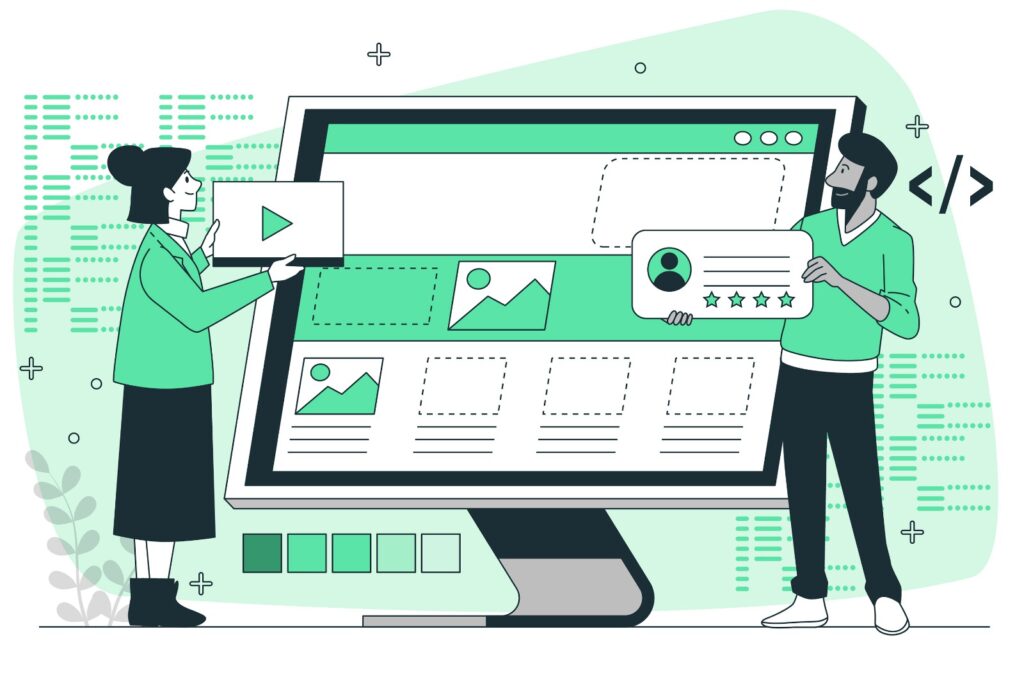Understanding the HTML <head> Tag: The Brain of Your Web Page
Welcome, web explorer! 🌐 Today, we’re going to uncover the secrets of one of the most important (but often invisible) parts of every webpage—the HTML <head> tag. Think of the <head> as the brain of your website, working behind the scenes to control important things like how your website looks, behaves, and communicates with the outside world.
Let’s dive in and learn all about it!
1. What Is the <head> Tag?
The <head> is a special part of every HTML document. You won’t see anything in the <head> directly on your web page, but it plays a crucial role. It contains meta-information (information about your page) that helps browsers understand how to display and treat your website.
In simple terms, it’s like the control room for your website, telling the browser:
- What your page is called
- What styles and fonts to load
- How to behave on different devices (like phones or computers)
- Important information for search engines (like Google)
2. The Parts of the <head> Tag
Inside the <head>, you can include many different things. Let’s explore the most important parts.
a) The <title> Tag: Your Web Page’s Name
The <title> tag defines the name of your webpage. This is the text you see on the browser tab, and it’s also what shows up in search engine results.
<head>
<title>My Awesome Website</title>
</head>In this example, the title of your webpage will be “My Awesome Website.” It’s like the book title on the cover of a book—it gives the first impression!
b) Meta Tags: Extra Information About Your Page
Meta tags are snippets of information that help browsers and search engines understand your page better. Here are some common meta tags:
- Charset Meta Tag: Defines the character set your page uses (important for displaying different languages).
<meta charset="UTF-8">- Viewport Meta Tag: Helps your page look good on mobile devices.
<meta name="viewport" content="width=device-width, initial-scale=1.0">- Description Meta Tag: Gives a brief description of your page for search engines.
<meta name="description" content="This is my awesome webpage where I share cool stuff.">Meta tags are like giving instructions to the web browser and search engines about how to treat your page.
c) Linking to CSS Files: Styling Your Page
If you want to add styles (like colors, fonts, and layouts) to your webpage, you use the <link> tag to link to an external CSS file. This CSS file tells the browser how your page should look.
<link rel="stylesheet" href="styles.css">In this example, we’re telling the browser to load a CSS file called styles.css, which controls how your page looks.
d) Favicon: The Little Icon in the Browser Tab
The favicon is a small image that appears next to your website’s name in the browser tab. It’s a tiny detail, but it gives your website a professional look.
<link rel="icon" href="favicon.ico" type="image/x-icon">This line of code tells the browser where to find your site’s favicon.
e) JavaScript Files: Adding Interactive Features
If you want your webpage to be more interactive (like responding to button clicks or adding animations), you’ll need JavaScript. You can include JavaScript files in the <head> too!
<script src="scripts.js"></script>This code links to an external JavaScript file called scripts.js, which controls the interactive behavior of your site.
3. Why Is the <head> Tag So Important?
Even though you don’t see anything from the <head> on the webpage itself, it’s crucial because:
- It tells search engines (like Google) what your page is about, which helps with SEO (search engine optimization).
- It makes sure your page looks good by linking to the right CSS styles.
- It ensures that your page works correctly across different devices (like phones, tablets, and computers).
- It allows the browser to load resources (like fonts, icons, and scripts) that your page needs.
Without the <head>, your webpage might look plain, not load correctly on different devices, or struggle to rank in search results!
4. An Example of a Basic HTML Head Section
Let’s put everything together in a basic HTML head section:
<!DOCTYPE html>
<html>
<head>
<title>Welcome to My Website</title>
<meta charset="UTF-8">
<meta name="viewport" content="width=device-width, initial-scale=1.0">
<meta name="description" content="This is a cool website where I share awesome things.">
<link rel="stylesheet" href="styles.css">
<link rel="icon" href="favicon.ico" type="image/x-icon">
<script src="scripts.js"></script>
</head>
<body>
<h1>Hello, World!</h1>
</body>
</html>In this example:
- The
<title>sets the title of the page. - We set the character set to UTF-8 for text encoding.
- The viewport meta tag makes sure the page is mobile-friendly.
- The description meta tag provides a summary for search engines.
- We link to an external CSS file for styling.
- We link to a favicon for the browser tab icon.
- Finally, we include a JavaScript file to add interactivity.
5. Conclusion: The Invisible Power of the <head>
The <head> tag is like the invisible hero of your website. It might not show up on the page itself, but it plays a vital role in making sure your webpage is found, displayed correctly, and behaves just the way you want.
Next time you create a webpage, remember: the magic starts in the <head>!
Happy coding! 💻