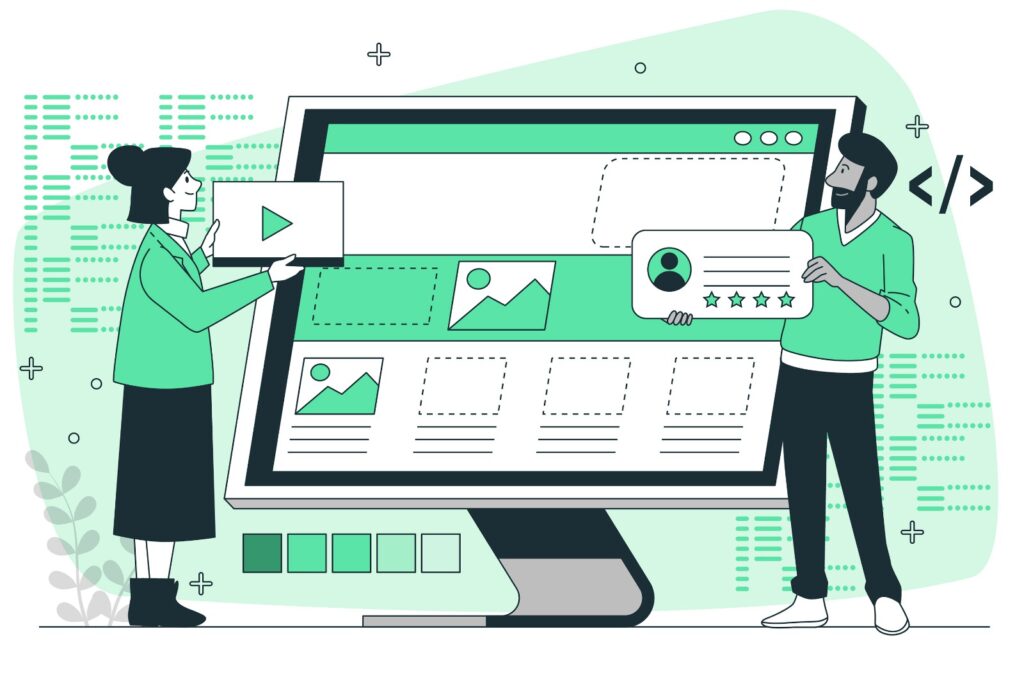What is LiteSpeed, WHM Panel, and cPanel?
When managing a website, having fast, reliable, and user-friendly hosting technology is crucial. To help ensure smooth operations, many webmasters rely on tools like LiteSpeed, WHM Panel, and cPanel. But what exactly do these terms mean, and how can they benefit your website? In this article, we’ll break down the key aspects of these technologies and their importance in web hosting.
What is LiteSpeed?
LiteSpeed is a high-performance web server software designed to serve web content to users more efficiently than traditional web servers like Apache. It’s built for speed, security, and scalability, making it ideal for websites that demand high performance.
Key Benefits of LiteSpeed:
- Speed: LiteSpeed is known for its superior speed. It handles large amounts of traffic without compromising performance, making it a popular choice for websites that experience heavy traffic or run dynamic content like WordPress sites.
- Efficient Resource Use: LiteSpeed can handle more simultaneous connections compared to other web servers, all while using fewer server resources like CPU and memory. This makes it an excellent option for shared hosting environments.
- Security: LiteSpeed comes with built-in security features such as anti-DDoS attack measures, adjustable security protocols, and the ability to block malicious requests. This helps protect your website from common vulnerabilities.
- Easy Integration with cPanel: LiteSpeed is compatible with popular control panels like cPanel, making it easier for hosting providers to manage websites efficiently.
- LiteSpeed Cache: This feature speeds up website performance by caching pages, which reduces the load time for repeated visitors. This is particularly useful for WordPress, Magento, and Joomla websites.
In summary, LiteSpeed is a fast and reliable web server solution that can help boost website speed and security, providing a better user experience.
What is WHM Panel?
WHM (Web Host Manager) is a powerful administrative tool that allows web hosting providers and system administrators to manage multiple websites and servers. It’s essentially a control panel that gives users the ability to manage all aspects of server hosting.
Key Features of WHM:
- Account Management: WHM allows hosting providers to create and manage individual hosting accounts. Each account gets its own resources like disk space, bandwidth, and databases, making it a great tool for reselling hosting services.
- Server Monitoring: WHM provides real-time server monitoring, allowing administrators to check server status, uptime, and performance. You can quickly address any issues, preventing website downtime.
- Backup Management: Backups are essential for any website, and WHM makes it easy to schedule regular backups of all the accounts on the server. This ensures that you can recover lost data in case of any issues.
- Security Settings: With WHM, you can configure security settings such as firewalls, virus scanners, and DDoS protection. This helps keep the server and hosted websites safe from cyber threats.
- Custom DNS Settings: WHM allows administrators to modify DNS settings, making it easy to point domains to the right server or set up email accounts with custom domains.
WHM is primarily used by web hosting companies or anyone managing multiple websites. It simplifies server management, making it easier to handle large volumes of hosting accounts.
What is cPanel?
cPanel is one of the most popular web hosting control panels. It provides a user-friendly graphical interface that allows users to manage their website, email accounts, files, databases, and more. cPanel is often bundled with WHM for a complete hosting management solution.
Key Features of cPanel:
- File Management: cPanel allows users to upload, edit, and manage files directly through a web browser. You can also set file permissions, delete files, and create directories, simplifying the process of managing website content.
- Email Management: With cPanel, users can create and manage email accounts with custom domains. It also offers features like spam filters, email forwarding, and autoresponders.
- Database Management: cPanel integrates with MySQL, allowing you to create, edit, and manage databases for your website. You can also use phpMyAdmin to work with your databases through an easy-to-use interface.
- Domain Management: Managing domains and subdomains is straightforward with cPanel. You can set up redirects, manage DNS settings, and configure SSL certificates for added security.
- One-Click Application Installation: cPanel offers integration with Softaculous or other script libraries, making it easy to install popular web applications like WordPress, Joomla, or Magento with just a few clicks.
- Security Tools: cPanel includes built-in security features such as password protection for directories, SSL certificate installation, and IP blocking. These tools help ensure your website is safe from unauthorized access.
cPanel’s intuitive interface and wide range of features make it a preferred choice for beginners and advanced users alike. Whether you’re managing your personal blog or running an e-commerce store, cPanel provides all the tools you need to run your website efficiently.
Conclusion
LiteSpeed, WHM Panel, and cPanel are essential tools in the world of web hosting. LiteSpeed enhances website performance and security, WHM simplifies server and account management for hosting providers, and cPanel provides a user-friendly interface for website owners to manage their online presence. Together, they create a powerful ecosystem that ensures smooth website management and a better user experience for visitors.
Whether you’re running a small blog or managing hundreds of websites, understanding and leveraging these tools will help you improve website performance, security, and overall management efficiency.