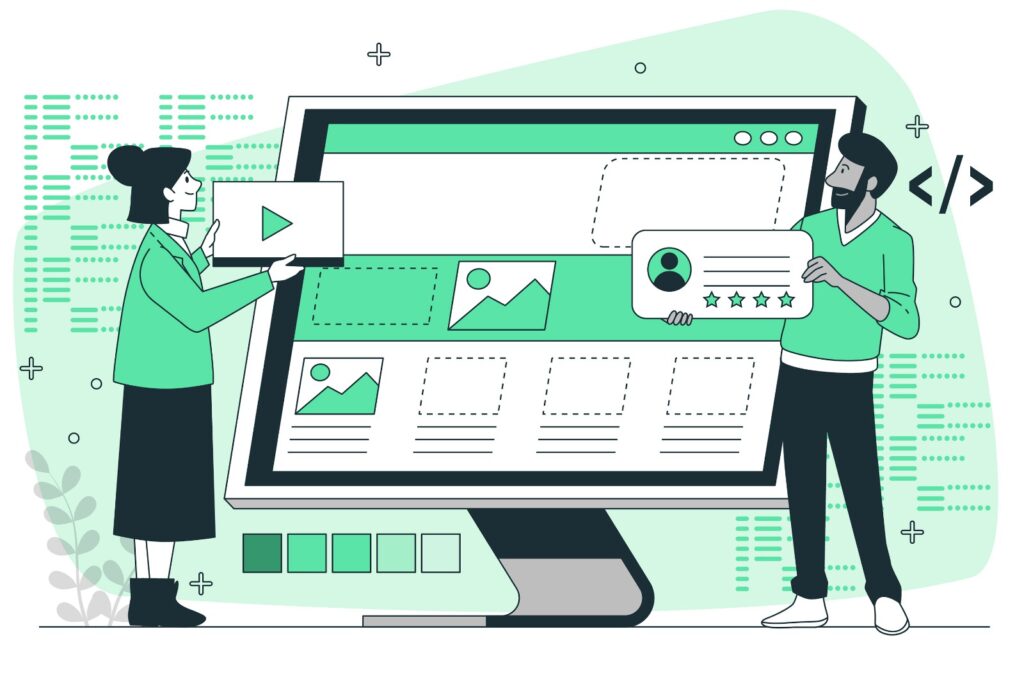SQL (Structured Query Language) is an essential tool for managing and querying relational databases. One of the most powerful features of SQL is its ability to combine data from multiple tables using joins. Joins are fundamental for creating complex queries and retrieving meaningful insights from your data. In this guide, we’ll explore the different types of SQL joins, how they work, and provide practical examples to help you master this essential concept.
What Are SQL Joins?
In a relational database, data is often stored across multiple tables to reduce redundancy and improve organization. SQL joins allow you to combine rows from two or more tables based on related columns. By using joins, you can create queries that bring together data that would otherwise be isolated.
Types of SQL Joins
There are several types of joins in SQL, each serving a different purpose depending on how you want to combine your data:
- INNER JOIN
- LEFT JOIN (LEFT OUTER JOIN)
- RIGHT JOIN (RIGHT OUTER JOIN)
- FULL JOIN (FULL OUTER JOIN)
- CROSS JOIN
- SELF JOIN
Let’s dive into each of these joins with examples to understand how they work.
1. INNER JOIN: Combining Common Data
The INNER JOIN returns only the rows where there is a match in both tables. This is the most common type of join.
Example: Suppose you have two tables: Customers and Orders. You want to retrieve a list of customers who have placed orders.
sqlCopy codeSELECT Customers.CustomerName, Orders.OrderID
FROM Customers
INNER JOIN Orders ON Customers.CustomerID = Orders.CustomerID;
This query returns only those customers who have placed at least one order.
2. LEFT JOIN: Including All from the Left
The LEFT JOIN (or LEFT OUTER JOIN) returns all the rows from the left table and the matched rows from the right table. If there’s no match, the result is NULL on the side of the right table.
Example: If you want to list all customers and their orders, but also include customers who haven’t placed any orders, you would use:
sqlCopy codeSELECT Customers.CustomerName, Orders.OrderID
FROM Customers
LEFT JOIN Orders ON Customers.CustomerID = Orders.CustomerID;
This query returns all customers, including those without any orders, with NULL for orders that don’t exist.
3. RIGHT JOIN: Including All from the Right
The RIGHT JOIN (or RIGHT OUTER JOIN) is the opposite of the LEFT JOIN. It returns all rows from the right table and the matched rows from the left table. If there’s no match, NULL is returned on the side of the left table.
Example: To list all orders and the customers who placed them, but also include orders that don’t have a corresponding customer (though uncommon), you would use:
sqlCopy codeSELECT Customers.CustomerName, Orders.OrderID
FROM Customers
RIGHT JOIN Orders ON Customers.CustomerID = Orders.CustomerID;
This query returns all orders, including those that may not be linked to any customer, with NULL for customers who don’t exist.
4. FULL JOIN: Including All Rows from Both Sides
The FULL JOIN (or FULL OUTER JOIN) returns all rows when there is a match in either the left or right table. If there is no match, the result is NULL for columns from the table without a match.
Example: To retrieve a comprehensive list of all customers and all orders, including those without corresponding matches, use:
sqlCopy codeSELECT Customers.CustomerName, Orders.OrderID
FROM Customers
FULL JOIN Orders ON Customers.CustomerID = Orders.CustomerID;
This query returns all customers and all orders, with NULL in places where a match doesn’t exist.
5. CROSS JOIN: Cartesian Product of Two Tables
The CROSS JOIN returns the Cartesian product of the two tables, meaning every row in the first table is paired with every row in the second table. This type of join is rarely used but can be useful in certain scenarios, like generating all possible combinations of two sets of data.
Example: If you want to pair every customer with every order:
sqlCopy codeSELECT Customers.CustomerName, Orders.OrderID
FROM Customers
CROSS JOIN Orders;
This query returns every possible combination of customers and orders, which can lead to a large result set if the tables are large.
6. SELF JOIN: Joining a Table with Itself
A SELF JOIN is a join of a table with itself. It’s useful when you need to compare rows within the same table.
Example: Suppose you have an Employees table where each employee has a ManagerID that references another employee in the same table. To list employees along with their managers:
sqlCopy codeSELECT A.EmployeeName AS Employee, B.EmployeeName AS Manager
FROM Employees A
LEFT JOIN Employees B ON A.ManagerID = B.EmployeeID;
This query returns a list of employees and their respective managers.
Conclusion
Whether you’re combining sales data with customer information or analyzing employee relationships within a company, SQL joins provide the flexibility and power needed to efficiently manage and query relational databases.