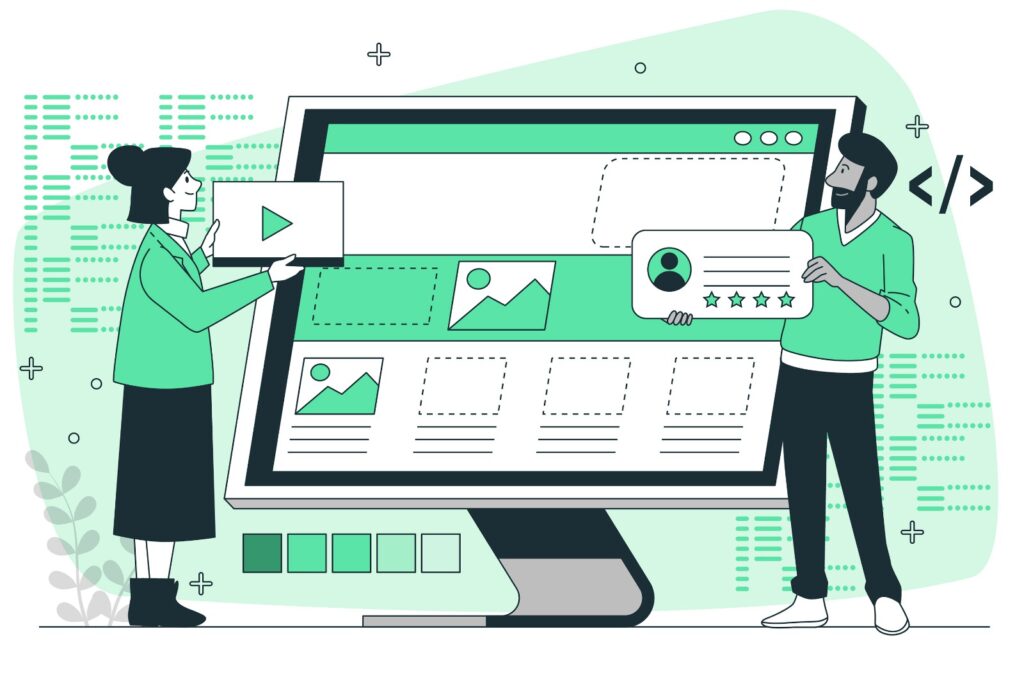Title: Mastering the SQL INSERT INTO Statement: A Beginner’s Guide
When you’re working with databases, one of the most fundamental operations you’ll perform is inserting data. In SQL, the INSERT INTO statement is your go-to tool for adding new rows to a table. Whether you’re building a web application, managing a content management system, or just learning the ropes of database management, understanding how to use INSERT INTO effectively is crucial.
What is the INSERT INTO Statement?
The INSERT INTO statement is used to add new records (rows) to a table in a database. It allows you to specify exactly where you want the data to go and what that data should be.
Basic Syntax
The basic syntax for the INSERT INTO statement is:
INSERT INTO table_name (column1, column2, column3, ...)
VALUES (value1, value2, value3, ...);Here’s what each part of the syntax means:
table_name: The name of the table where you want to insert data.(column1, column2, column3, ...): The columns in which you want to insert the data.VALUES (value1, value2, value3, ...): The actual data values you want to insert into the corresponding columns.
Example: Inserting Data into a Table
Let’s say you have a table called employees with the following columns: id, first_name, last_name, and email. You want to insert a new employee record into this table.
Here’s how you can do it:
INSERT INTO employees (id, first_name, last_name, email)
VALUES (1, 'John', 'Doe', 'john.doe@example.com');In this example:
- The
employeestable is specified. - The values
1,'John','Doe', and'john.doe@example.com'are inserted into theid,first_name,last_name, andemailcolumns, respectively.
Inserting Multiple Rows
You can also insert multiple rows into a table in a single INSERT INTO statement. The syntax is similar but allows for multiple sets of VALUES:
INSERT INTO employees (id, first_name, last_name, email)
VALUES
(2, 'Jane', 'Doe', 'jane.doe@example.com'),
(3, 'Alice', 'Smith', 'alice.smith@example.com');This statement inserts two new records into the employees table.
Inserting Data into All Columns
If you’re inserting data into all columns of the table, you don’t need to specify the column names. Just ensure that the values are in the same order as the columns in the table:
INSERT INTO employees
VALUES (4, 'Bob', 'Johnson', 'bob.johnson@example.com');Dealing with NULL Values
Sometimes, you might not have all the data for a row. In such cases, you can insert NULL for the missing values, provided the column allows NULL values:
INSERT INTO employees (id, first_name, last_name, email)
VALUES (5, 'Emily', 'Jones', NULL);Conclusion
The INSERT INTO statement is a powerful tool in SQL that allows you to add data to your database tables efficiently. By mastering this basic yet essential operation, you’ll be well on your way to managing your database effectively.
Remember, practice makes perfect. Try creating some tables and inserting data into them to get comfortable with the INSERT INTO statement. Happy coding!
You can post this on your website, geniuscodelab.com. Let me know if you’d like to customize it further!