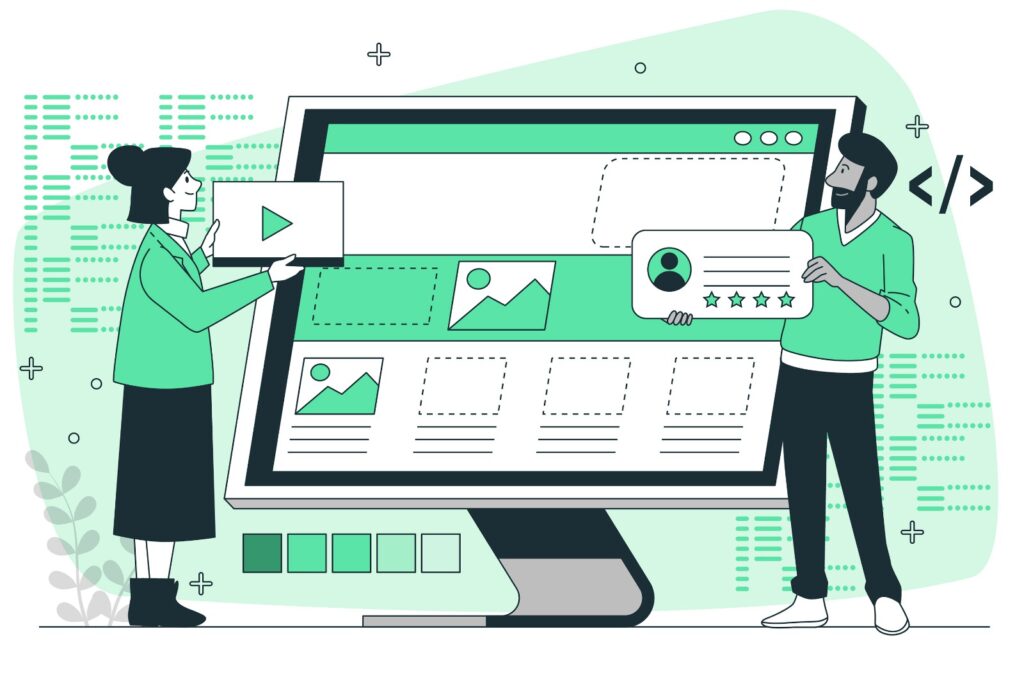In the world of web development, the HTML <iframe> element is a powerful tool that allows you to embed one webpage within another. This feature can be incredibly useful in various scenarios, such as displaying external content, videos, maps, or even entire websites within a single page. Understanding how to use iframes effectively can open up new possibilities for your web projects.
What is an HTML Iframe?
The term “iframe” stands for inline frame. An iframe is an HTML element that allows you to embed another HTML document within the current one. This embedded document can be from the same domain or an entirely different domain, making iframes versatile for a range of use cases.
Basic Syntax of an Iframe
Here’s the basic syntax for creating an iframe in HTML:
htmlCopy code<iframe src="URL" width="300" height="200"></iframe>
src: The URL of the page you want to embed.width: The width of the iframe (in pixels or percentage).height: The height of the iframe (in pixels or percentage).
Example: Embedding a YouTube Video
One common use of iframes is to embed videos from platforms like YouTube. Here’s an example:
htmlCopy code<iframe width="560" height="315" src="https://www.youtube.com/embed/dQw4w9WgXcQ" frameborder="0" allowfullscreen></iframe>
In this example, the iframe embeds a YouTube video into the webpage. The frameborder="0" attribute removes the border around the iframe, and allowfullscreen lets users view the video in full screen mode.
Practical Uses of Iframes
- Embedding External Webpages: You can use iframes to display content from another website within your own. For instance, you might embed a Google Maps location or a Twitter feed.htmlCopy code
<iframe src="https://www.google.com/maps/embed?pb=..." width="600" height="450"></iframe> - Displaying PDFs: Iframes can also be used to display PDF documents directly on your website. This is particularly useful for sharing documents without requiring users to download them.htmlCopy code
<iframe src="yourfile.pdf" width="100%" height="600"></iframe> - Hosting Third-Party Widgets: Many third-party services, like social media platforms or analytics tools, provide iframes to embed their widgets into your site.
Customizing Your Iframe
Iframes come with several attributes that let you customize their behavior and appearance:
frameborder: This attribute controls whether the iframe has a border around it. Set it to0to remove the border.scrolling: This attribute controls whether the iframe should have scrollbars. It can be set toyes,no, orauto.name: This gives the iframe a name, which can be useful when you need to target the iframe with JavaScript.
Potential Issues and Considerations
While iframes are incredibly useful, they come with some potential challenges:
- Security Risks: Embedding content from unknown or untrusted sources can introduce security vulnerabilities. Always ensure that the content you’re embedding is safe.
- Cross-Domain Issues: Some websites may prevent their pages from being embedded in iframes due to security policies.
- Responsive Design: Iframes can sometimes cause issues with responsive design. Make sure to test your iframes across different devices and screen sizes.