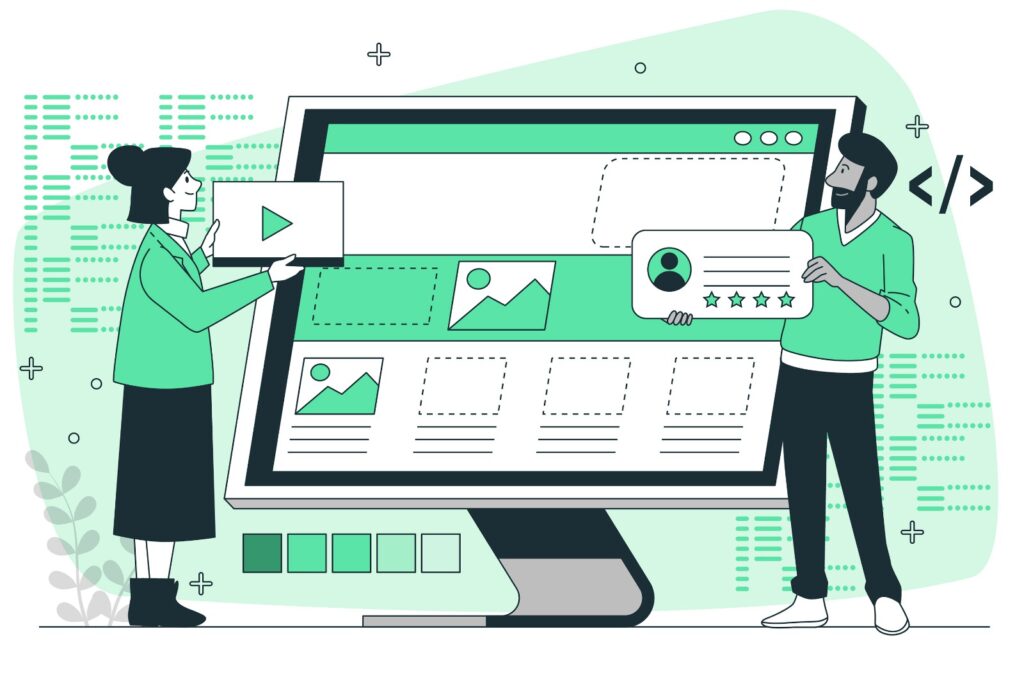A Comprehensive Guide to Using HTML Comments on Your Website
HTML comments are an essential yet often overlooked aspect of web development. While they don’t affect the visual output of your website, comments play a crucial role in making your code more understandable, maintainable, and collaborative. Whether you’re a beginner or an experienced developer, understanding how to effectively use HTML comments can significantly enhance the quality of your code. In this blog post, we will explore what HTML comments are, their various use cases, best practices, and how to avoid common pitfalls.
What Are HTML Comments?
HTML comments are lines of text that are not displayed in the browser but are visible in the source code. They are used to annotate code, provide explanations, and organize your HTML document. Comments are enclosed within <!-- and --> tags. Anything within these tags is ignored by the browser and will not appear on the web page.
Basic Syntax:
<!-- This is a comment -->
<p>This is visible text.</p>
<!-- <p>This text is hidden and will not be rendered by the browser.</p> -->Why Are HTML Comments Important?
- Code Documentation: Comments allow you to document your code, making it easier to understand for yourself and others who may work on the same project in the future.
- Debugging: Comments can help you quickly isolate and identify issues in your code by allowing you to temporarily disable parts of it without deleting anything.
- Collaboration: In team environments, comments provide context and explanations for why certain code is implemented in a specific way, aiding in collaboration and reducing misunderstandings.
- Organizing Code: By using comments to label sections of your HTML document, you can make your code more organized and easier to navigate.
How to Use HTML Comments Effectively
1. Annotating Your Code
One of the primary uses of HTML comments is to annotate your code. Annotations help explain the purpose of a specific section, describe complex logic, or provide additional information that isn’t immediately obvious.
Example:
<!-- Header section begins -->
<header>
<h1>Welcome to My Website</h1>
<nav>
<ul>
<li><a href="index.html">Home</a></li>
<li><a href="about.html">About</a></li>
<li><a href="contact.html">Contact</a></li>
</ul>
</nav>
</header>
<!-- Header section ends -->In the example above, comments are used to clearly delineate the beginning and end of the header section, making the structure of the document easy to follow.
2. Temporarily Disabling Code
When debugging, you may want to temporarily disable a section of your HTML without deleting it. Comments can be used to “comment out” code, preventing it from being rendered in the browser.
Example:
<!-- <p>This paragraph is temporarily disabled and will not appear on the page.</p> -->3. Providing Context for Complex Code
Sometimes, you may write complex HTML structures that aren’t immediately understandable. Using comments to explain these sections can save time for anyone reviewing or maintaining the code later.
Example:
<!--
This section creates a responsive image gallery.
Each image is wrapped in a div with a class of 'gallery-item'
to ensure proper spacing and alignment.
-->
<div class="gallery">
<div class="gallery-item">
<img src="image1.jpg" alt="Image 1">
</div>
<div class="gallery-item">
<img src="image2.jpg" alt="Image 2">
</div>
<!-- Additional images here -->
</div>In this example, the comment explains the purpose of the section and the logic behind the structure, making it easier to understand the code at a glance.
4. Sectioning Your HTML Document
For larger HTML documents, it’s helpful to use comments to section off different parts of the page. This improves readability and helps you locate specific sections quickly.
Example:
<!-- Navigation section -->
<nav>
<!-- Navigation links go here -->
</nav>
<!-- Main content section -->
<main>
<!-- Main content goes here -->
</main>
<!-- Footer section -->
<footer>
<!-- Footer content goes here -->
</footer>This approach creates a clear structure, making the document easier to manage and update.
Best Practices for Writing HTML Comments
While comments are a powerful tool, they should be used thoughtfully. Here are some best practices to consider:
1. Be Clear and Concise
Comments should be easy to read and understand. Avoid overly verbose explanations; instead, focus on clearly and concisely conveying the necessary information.
Example:
<!-- Good -->
<!-- This button submits the form -->
<button type="submit">Submit</button>
<!-- Bad -->
<!-- This is a button that, when clicked, will trigger the form to be submitted to the server where it will be processed and then the user will be redirected to a thank-you page -->
<button type="submit">Submit</button>2. Avoid Over-Commenting
While comments are useful, over-commenting can clutter your code and make it harder to read. Only comment on sections that need clarification or explanation, and avoid stating the obvious.
Example:
<!-- Bad -->
<!-- This is a paragraph -->
<p>This is some text.</p>
<!-- Good -->
<!-- Introduction paragraph explaining the purpose of the page -->
<p>This website is dedicated to providing resources for learning HTML.</p>3. Keep Comments Up-to-Date
As you update your code, make sure to update or remove any outdated comments. Incorrect comments can be misleading and cause confusion.
Example:
<!-- Outdated comment -->
<!-- This section displays a list of articles -->
<section id="recent-posts">
<p>No posts available at the moment.</p>
</section>
<!-- Updated comment -->
<!-- This section displays a message when no articles are available -->
<section id="recent-posts">
<p>No posts available at the moment.</p>
</section>4. Use Consistent Formatting
Adopt a consistent style for writing comments throughout your HTML document. This can include how you structure multiline comments, where you place comments relative to the code, and how you label different sections.
Example:
<!-- Multiline comment style -->
<!--
This is a multiline comment.
It is used to describe sections of code that require more detailed explanations.
Each line starts with a comment tag for clarity.
-->Common Mistakes to Avoid
While comments are straightforward, there are some common pitfalls to be aware of:
1. Nested Comments
HTML doesn’t support nested comments, so trying to comment out a section that already contains comments will break your code.
Example:
<!--
This is a comment.
<!-- This is a nested comment. -->
-->The above code will result in an error. To avoid this, remove or adjust the internal comments before commenting out a larger section.
2. Leaving Sensitive Information in Comments
Never leave sensitive information, such as passwords, API keys, or other confidential data, in comments. While comments are not displayed on the webpage, they are still visible in the source code.
Example:
<!-- API Key: 12345-abcdef -->
<script src="https://api.example.com?key=12345-abcdef"></script>Conclusion
HTML comments are a simple yet powerful tool in web development. They allow you to annotate your code, provide context, and organize your HTML documents, making your code more readable, maintainable, and collaborative. By following the best practices and avoiding common mistakes outlined in this guide, you can effectively use HTML comments to improve the quality of your website’s code.
Remember, comments are not just for others; they are also for your future self. Clear, concise, and well-placed comments can save you and your team valuable time and effort in the long run.
I hope this guide has helped you understand the importance of HTML comments and how to use them effectively. If you found this post useful, please share it with others in the web development community. Happy coding!