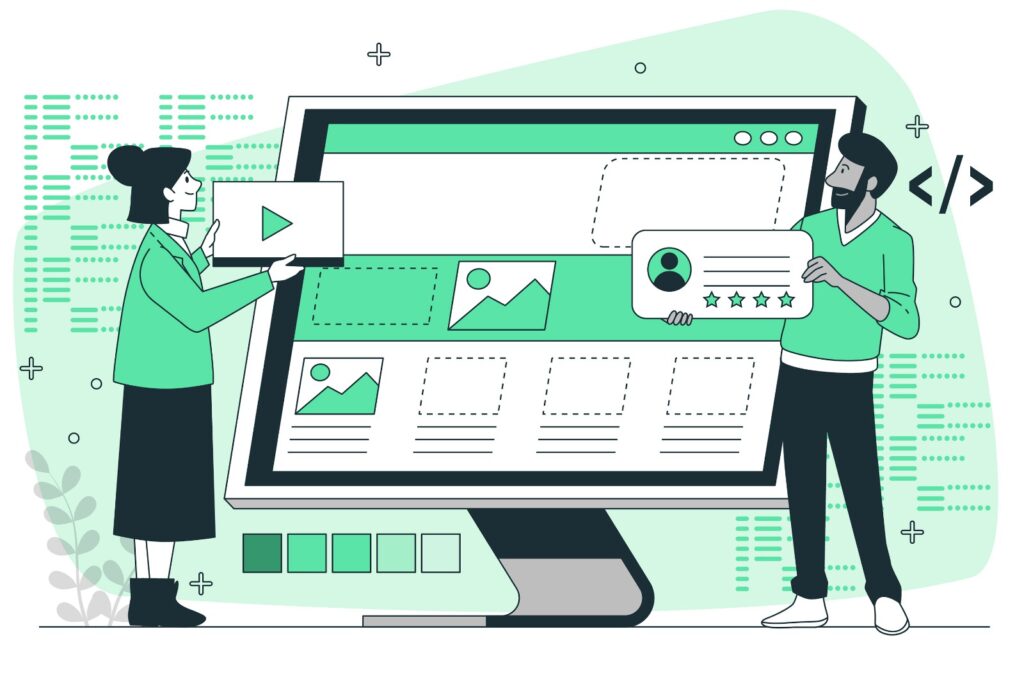Mastering HTML Headings for Effective Website Structure
HTML headings play a crucial role in structuring and organizing content on a webpage. They help define the hierarchy and importance of various sections, making it easier for users and search engines to understand the content. In this blog post, we’ll delve into the significance of HTML headings, best practices for their usage, and how they contribute to a well-structured website.
What Are HTML Headings?
HTML headings are defined by the <h1> to <h6> tags, with <h1> being the highest level and <h6> the lowest. Each heading tag represents a different level of importance:
<h1>: Main heading, typically used for the title of the page or primary section.<h2>: Secondary heading, used for major subsections.<h3>: Tertiary heading, used for sub-subsections.<h4>: Quaternary heading, used for further subdivisions.<h5>: Quinary heading, used for even finer subdivisions.<h6>: Senary heading, used for the smallest subdivisions.
The Importance of HTML Headings
1. Improving Readability
Headings break up content into manageable sections, making it easier for users to scan and find the information they need. A well-structured page with clear headings enhances the reading experience and keeps visitors engaged.
2. SEO Benefits
Search engines use headings to understand the structure and context of your content. Proper use of headings can improve your website’s SEO, making it more likely to appear in search results for relevant queries.
3. Accessibility
Screen readers rely on headings to navigate web pages. Clear and logical heading structures make it easier for visually impaired users to understand and navigate your content.
Best Practices for Using HTML Headings
1. Use Headings to Create a Logical Structure
Your headings should create a logical outline of your content. Start with an <h1> for the main title, followed by <h2> for major sections, <h3> for subsections, and so on. Avoid skipping heading levels, as this can confuse users and search engines.
<h1>Main Title</h1>
<h2>Section 1</h2>
<h3>Subsection 1.1</h3>
<h3>Subsection 1.2</h3>
<h2>Section 2</h2>
<h3>Subsection 2.1</h3>
<h4>Sub-subsection 2.1.1</h4>2. Use Only One <h1> per Page
The <h1> tag should be used for the main title of the page and should only appear once. This helps search engines understand the primary topic of the page. Additional headings should be used to organize content within sections.
<h1>Introduction to HTML Headings</h1>
<h2>Importance of Headings</h2>
<h3>Improving Readability</h3>
<h3>SEO Benefits</h3>
<h2>Best Practices</h2>
<h3>Use Headings to Create a Logical Structure</h3>
<h3>Use Only One <code><h1></code> per Page</h3>3. Be Descriptive and Concise
Headings should be descriptive enough to convey the topic of the section but concise to keep the content readable. Avoid using vague or generic headings.
<!-- Good practice -->
<h2>Benefits of Using Headings</h2>
<!-- Bad practice -->
<h2>Important Information</h2>4. Avoid Styling Headings for Visual Appeal Alone
While it might be tempting to use headings for styling purposes, it’s better to use CSS for visual styling and keep headings for structural purposes. This maintains a clear, logical document structure.
<!-- Incorrect: Using heading for styling -->
<h3 style="font-size: 24px; color: red;">Important Note</h3>
<!-- Correct: Using CSS for styling -->
<p class="important-note">Important Note</p>
<style>
.important-note {
font-size: 24px;
color: red;
}
</style>Examples of Proper Heading Usage
Example 1
<!DOCTYPE html>
<html lang="en">
<head>
<meta charset="UTF-8">
<meta name="viewport" content="width=device-width, initial-scale=1.0">
<title>Mastering HTML Headings</title>
</head>
<body>
<h1>Mastering HTML Headings</h1>
<h2>Introduction</h2>
<p>Welcome to our guide on mastering HTML headings. Headings are essential for creating a well-structured and accessible web page.</p>
<h2>Importance of Headings</h2>
<h3>Improving Readability</h3>
<p>Headings break up content into manageable sections, making it easier for users to scan and find the information they need.</p>
<h3>SEO Benefits</h3>
<p>Proper use of headings can improve your website's SEO, making it more likely to appear in search results for relevant queries.</p>
<h2>Best Practices</h2>
<h3>Use Headings to Create a Logical Structure</h3>
<p>Start with an <code><h1></code> for the main title, followed by <code><h2></code> for major sections, <code><h3></code> for subsections, and so on.</p>
<h3>Use Only One <code><h1></code> per Page</h3>
<p>The <code><h1></code> tag should be used for the main title of the page and should only appear once.</p>
<h3>Be Descriptive and Concise</h3>
<p>Headings should be descriptive enough to convey the topic of the section but concise to keep the content readable.</p>
</body>
</html>Example 2: E-commerce Product Page
<h2>Specifications</h2>
<h3>Dimensions</h3>
<p>Width: 10cm, Height: 20cm, Depth: 5cm</p>
<h3>Weight</h3>
<p>500 grams</p>
<h3>Material</h3>
<p>Made from durable, high-quality materials.</p>
<h2>Customer Reviews</h2>
<h3>Review by John Doe</h3>
<p>This product exceeded my expectations. Highly recommend!</p>
<h3>Review by Jane Smith</h3>
<p>Great value for money. Will definitely buy again.</p>Enhancing Headings with CSS
While headings are primarily used for structure, you can enhance their appearance with CSS to improve the visual hierarchy and user experience. Here are some tips for styling headings:
1. Font Size and Weight
Use different font sizes and weights to distinguish between heading levels.
h1 {
font-size: 2.5em;
font-weight: bold;
}
h2 {
font-size: 2em;
font-weight: bold;
}
h3 {
font-size: 1.75em;
font-weight: bold;
}2. Color and Background
Different colors and background styles can help headings stand out and create a visual hierarchy.
h1 {
color: #333;
background-color: #f0f0f0;
padding: 10px;
}
h2 {
color: #555;
margin-top: 20px;
}
h3 {
color: #777;
margin-top: 15px;
}
h1 {
color: #333;
background-color: #f0f0f0;
padding: 10px;
}
h2 {
color: #555;
margin-top: 20px;
}
h3 {
color: #777;
margin-top: 15px;
}3. Spacing
Adjusting the margin and padding around headings can improve readability and layout.
h1 {
margin-bottom: 20px;
}
h2 {
margin-top: 30px;
margin-bottom: 15px;
}
h3 {
margin-top: 25px;
margin-bottom: 10px;
}Conclusion
Mastering HTML headings is essential for creating a well-structured, readable, and accessible website. By using headings to establish a clear content hierarchy, you enhance the user experience and improve your site’s SEO. Remember to use headings logically, be descriptive and concise, and enhance their appearance with CSS to create a visually appealing and functional website.
If you found this guide helpful, consider sharing it with others who are also starting their journey into web development. Stay tuned for more tutorials on CSS, JavaScript, and other web technologies to take your skills to the next level. Happy coding!